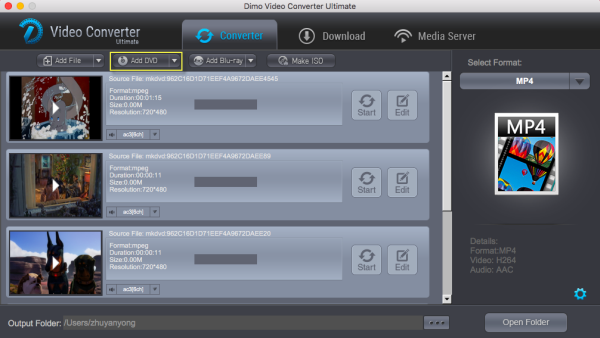Many blockbuster movies are released in the format of DVD. In case you have become the stunning HD TV, Apple TV owner, you may spend your spare time watching your favorite DVD movies on TV for great visual enjoyment. Howerver, it is really annoying if you find no sound when playing DVD on TV for various unknown causes, calm down, man, here I will help you analyze why the problem of DVD no sound on TV would happen and show you a clear path to fix DVD no sound problem when watching DVD on TV with greatest ease beyond your imagination. So, any need to hesitate? Just follow me to with this DVD no sound on TV Troubleshooting guide!
|

|
Versatile Way to Solve DVD no sound on TV problem
Dimo Video Converter Ultimate for Mac - Convert all DVDs to TV compatible digital formats in MP4, MOV, AVI, MKV, MPEG, etc, for good compatibility with Apple TV, Sony, Samsung, Panasonic, LG TV, etc. No more no sound error when playing DVD on TV.
 
|
Part 1: Causes and Solutions to DVD No Sound on TV
Part 2: DVD no sound on TV Troubleshooting guide
|
Part 1: Causes and Solutions to DVD No Sound on TV
There are several reasons behind the problem of playing DVD with no sound which ranges from connection/cable issues, HDMI, DVD player setting or even the DVD itself.
Cause 1: DVD player connection or cable issues
- A potential reason to DVD player no sound on TV trouble is related to the DVD player connection, whether the connection is proper and firm in a place or not.
To solve this problem, just make sure your cables are in right spot on both. The DVD player, for composite cable should be in order with yellow white and red. As for HDTV, you're suggested to look at the TV back where they are at should say Video 1 2 3 whichever one has the red yellow white cables and say Video IN. match colors then try.
- In addition, some users also meet the plight: has pictures but on sound on TV through HDMI cable, no matter you choose stream DVD to Chromecast, Plex, Roku, Apple TV, or connect DVD player to HD TV to play DVDs on TV.
In such case, you can check if your HDMI sound is turned to "On", for some devices with HDMI output do some "automatic detection" to swift audio outputs on or off accordingly. If this still doesn't fix DVD player no audio issue, you can consider to ditch away the faulty HDMI cable and change a new one.
Cause 2: DVD player or DVD disc problems
- Sometimes DVD won't play on TV with audio issue may be also caused by DVD player or DVD disc itself.
In this case, you can
a. Have a check on your DVD player. If the DVD player is inexpensive or far older, probably it's the high time to change a new one.
b. Check whether your DVD disc is in good condition physically and has some scratches or damages or not.
c. Copy DVD to Video_ts folder or lossless MKV with original quality to prevent it from scratches, moisture etc.
d. Try to make it clear what type of files your DVD player supports and make sure your DVDs are in that format. If not, there are a crop of software in the market designed to render help, like Dimo Video Converter Ultimate for Mac to help you to rip DVD to DVD player accepted MPEG-2, VOB, MKV, MP4, MOV, AVI, H264, etc. formats.
- What's more, if you have store your DVD collections to NAS drive and they're still only picture but no audio when playing DVD on TV, that's more a video no sound problem than DVD audio not working issue on TV. The possible reason might be your DVD ripped to NAS is not compatible to your HD TVs.
Then you have to digitize your DVD into a friendly format for your TV so that you can play DVD on TV without sound issue.
Cause 3: DVD player settings problems
- Audio not working on DVD player might result from incorrect menu settings. Check for volume and mute on DVD player to adjust sound settings back to normal.
Check if your DVD player switch settings is correct.
- Another possible cause to no sound coming from DVD player is the selected audio track that the DVD player might be powerless to handle.
If so, try another audio track to have a test with a powerful DVD ripper for Mac/Windows.
Part 2: DVD no sound on TV Troubleshooting guide
Of course, all these have solutions by tracing them but the most frustrating is when you have checked them and still produces no sound. The good news is that you can download and install the DVD Ripper for Mac and Windows for TV - Dimo Video Converter Ultimate for Mac, Which offers you a versatile solution for DVD no sound when playing on HD TVs or Apple TV.
It works like a charm in this point to help you 1:1 copy DVD to Video_ts folder or lossless mkv, as well as rip DVD to MP4, MKV, MOV, AVI, WMV, MPEG-2, etc. formats so that you can play DVD movies on computer just like the normal digital videos, without any DVD no sound issue on TV or DVD encryption troubles. <Get Windows version for PC users>
Free Trial Free Trial
people have downloaded it
How to Fix DVD No Sound on TV issue Effortlessly
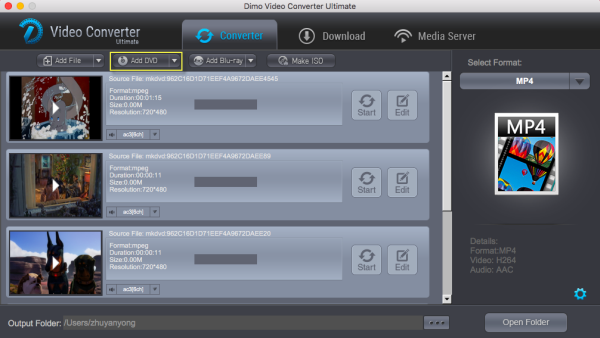
Step 1: Run the best DVD to TV Converter on Macbook Pro/Air, iMac etc. or Windows PC, and click "Add DVD" icon to load your DVD movie files. It programs also enables you to convert DVD folder, DVD ISO files, Blu-ray disc/folder/ISO to TV.
Step 2: Specify the output folder to save the converted videos without sound problem on TV. Choose your desired output format for TV by choose Samsung/LG/Sony/Panasonic TV from "TV" and Apple TV 4/3/2/1 from "Device > Apple".
Tip: By clicking the "Settings" button, you can modify the video/audio parameters, which can help you get the ripped DVD movies with high quality.
Step 3: Hit the "Start" button to start converting the no sound DVD movies to TV video. An extremely short period is need to get "DVD has no sound on TV" issue fixed. After conversion, click the Open button you will get the ripped DVD files. And then you could transfer converted DVD movies to HD TV, Apple TV for playback at ease.
Besides, MP4/MKV video no sound, VLC/DVD Player no audio prolem, YouTube no audio/Facebook no sound issues can also be effortlessly solved with this video converter in similar steps.
Disclaimer: DimoSoft does not advocate ripping copy-protected DVDs for any commercial purpose and suggests referring to the DVD copyright laws in your countries before doing so.
| |

|
Use DVD Ripper to Solve DVD No Sound on TV
Dimo Video Converter Ultimate for Mac runs like a monster to 1:1 copy DVD to Video_ts folder, lossless mkv file or convert any kinds of DVD to MP4 MOV MKV with untouched quality, so that you can play DVD movies on TV without no sound problem.
- Copy DVD to Computer: Copy DVD to computer, USB flash drive, etc. to playback DVD movies without DVD hard drive and TV/DVD player sound problems.
- Rip DVD to iPhone iPad Android devices: Able to rip and convert DVD to iPhone 7/7 Plus, iPad Mini 4/Air 2/Pro, iPod, iMovie, Samsung Galaxy S8/S8+, Apple TV 4, etc.
- Powerful Edit Function: Not only edit DVD videos (split, crop, trim, add effects/watermark), but also create 3D/VR videos from DVD
 
|
|
If you still have issues with DVD No Sound on TV troubleshooting guide, please feel free to email us or leave a message at Facebook.